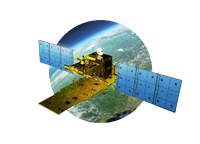There are two geographical regions used in PALSAR-2 Basic Observation Scenario (BOS), i.e., World and Japan. Under here, we introduce the general information of the BOS for allowing the users to find when your region of interest would be observed by which sensor mode.
- PALSAR-2 Basic Observation Scenario Map/User Guideline
In PALSAR-2 BOS, the default sensor (observation) modes are defined for World and Japan individually. And the PALSAR-2 is being operated in ascending (nighttime) paths and descending (daytime) paths following the BOS. The detailed and background information on the BOS are found in link page below:
The following tables show the sensor (observation) modes designated for each cycle based on the Basic Observation Scenario for ascending and descending paths, respectively (World/ Japan).
Since a full global coverage cannot be completed by a single 14-day cycle observations due to a fact that none of the observation swath at strip map mode other than ScanSAR mode reaches to 193km (40000km/207), multiple beams (of more than 3) needs to be combined. In order to increase the efficiency of the downlink capability under the limited downlink resources, the global areas are segmented to the smaller pieces and observation programming is optimized. This optimization process needs the heavy computer simulation and the trial and errors for many tears.
For example, regarding high resolution 10m mode, the global land area is divided into 6 patterns and each pattern is planned to observe once per year. More detailed view on how the regions will be observed with which sensor (observation) mode and given time (cycle) can be downloaded in map style (cycle map) and KML from the link below.
Procedure to check how your areas/modes of interest are described by the BOS is shown below:
Step 1:
Check if your preference mode is described in the BOS Table (World) and Table (Japan), then you find out the cycle number.
Step 2:
If your mode is scheduled, please refer to the cycle map of the corresponding cycle number and check whether your area of interest is included.
Step 3:
If your area of interest is included, please check further information (observation path, observation date, etc.) with KML. (You are almost set)
Step 4:
You can see BOS results in KMLs(these will be updated regularly).
Observation area of PALSAR-2 path/frame for each observation mode used in the BOS can be downloaded in Shapefile format.
* The observation areas described in the Shapefiles may shifts slightly from the KML files of the basic observation scenario due to the difference of calculation methods.
- » Descending (Zip compress File: 55.6MB)
- Beam group: U2R, U3R, U2L, U3L, F2R, W2R, W2L
- » Ascending (Zip compress File: 42MB)
- Beam group: U2R, U2L, F2R, FPR, W2R, W2L
- ALOS-2 has 207 orbits during a 14-day revisit cycle
- 26 satellite cycles per year (364 days)
- Please note that there will be slight difference between cycle map/KML and the actual acquisition area.
- When you order your products, please use AUIG2 (https://auig2.jaxa.jp/openam/UI/Login). Please note that KMLs in this web page might show some observation result which is not available on AUIG2 in missing data and no quality images at the time of L1 processing of observation data.