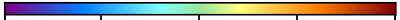 |
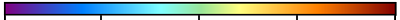 |
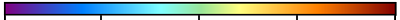 |

Product List


JAXA-RIKEN Ocean Analysis Product (LORA)
Ensemble mean
Ensemble spread
Himawari observation image
What's New

About JAXA-RIKEN Ocean Analysis
Here, Japan Aerospace Exploration Agency (JAXA) experimentally displays ensemble ocean analysis products from LETKF-based Ocean Research Analysis (LORA), which are produced in collaboration with RIKEN. Please note that there are possibilities to modify this website for the progress of our research and changes in our policy.
We assume no responsibility or liability whatsoever for any damages resulting from reliance on this website. The users assume all risks resulting from the use of the contents of this website. The contents of this website are subject to change without notice.
We request the users to describe "Provided by JAXA/RIKEN" when any contents of this website are used. The analysis products from LORA can be downloaded through the P-Tree website after user registration.
