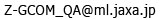0. Introduction
This site displays the observation data of climate on the global map.The map can be extended and scrolled.
In addition to display the images on the web, you can download the data shown in "2. About Data".
1. Web page
The following are instructions for operating JASMES Map monitor. How to use JASMES Map monitor JASMES Map monitor GCOM-C/SGLI Wild Fire
2. About Data
2-1. Area and resolution
The target areas are Global and Japan.
The default web view is global, and when zoomed in near the Japan area, data for the Japan area is mapped. The resolution varies depending on the sensor.
Global・Japan
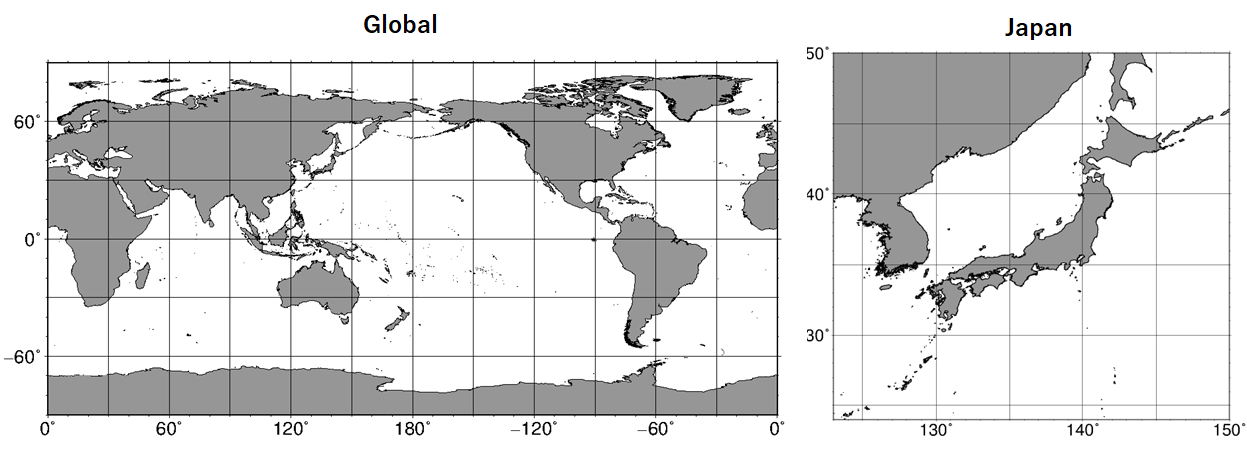
| Area | Sensor | Pixel size | Latitude and Longitude (pixel center value) |
|---|---|---|---|
| Global | GCOM-C/SGLI | 0.05deg | Lon:0.0deg.E, Lat:90.0deg.N |
| Lon:359.95deg.E, Lat:90.0deg.S | |||
| Terra Aqua/ MODIS |
0.05deg | Lon:0.0deg.E, Lat:90.0deg.N | |
| Lon:360deg.E, Lat:90.0deg.S | |||
| Japan | GCOM-C/SGLI | 0.0025deg | Lon:123.00125deg.E, Lat:49.99875deg.N |
| Lon:149.99875deg.E, Lat:24.00125deg.N | |||
| Terra Aqua/ MODIS |
0.01deg | Lon:123deg.E, Lat:50deg.N | |
| Lon:150deg.E, Lat:24.0deg.S |
2-2. Product
The data displayed on the map is as follows, and the data format varies depending on the physical quantity.
・GCOM-C/SGLI Standard data (JASMES format netCDF)
・GCOM-C/SGLI Standard data wild fire (csv)
・Terra Aqua/MODIS data (binary data)
Please refer to below for detail on the physical quantity.
JASMES Map Monitor Data List
GCOM-C/SGLI Wildfire Algorithm
2-3. Use of Data
JASMES User Registration is required to use observation data.
Please also refer to "Terms of Use of Research Data (JAXA)".
JASMES User Registration
Terms of Use of Research Data (JAXA)
3. FAQ
Regarding the use of JASMES-related Web pages/data, including SGLI Standard monitor, the following is list of frequently asked questions and answers. Please check the following FAQ before asking questions.
if your question is not resolved, please contact the listed in the "Contact" section.
JASMES FAQ
4. How to use data
4-1. View Data
・View JASMES SGLI Near-realtime data in SeaDAS
See below for instructions on how to use SeaDAS to read and display netCDF data.
View JASMES SGLI Near-realtime data in SeaDAS
4-2. Convert to GeoTiFF
This is tutorial for converting GCOM-C/SGLI data in netCDF format to GeoTiFF.
Please refer to the following depending on the data used (SGLI、MODIS).
The script in the tutorial will use Python3(netCDF4, NumPy, GDAL library).
In addition, software (SeaDAS、ncdump, etc.) to check the contents of netCDF is required.
・How to convert JASMES GCOM-C/SGLI data to GeoTiFF
This is tutorial for converting GCOM-C/SGLI data in netCDF format to GeoTiFF.
How to convert JASMES SGLI data to GeoTiFF
・How to convert JASMES MODIS data to GeoTiFF
This is tutorial for converting MODIS data in binary format to GeoTiFF.
How to convert JASMES MODIS data to GeoTiFF
4-3. Operational information
For satellite operation information such as Onboard calibration, pleae see here.
4-4. Satellite event information
For satellite missing event information, pleae see here.
4-5. TIR event list
Stripes may apper in the SGLI products shown below due to temporary performance changes of the TIR sensor.
- Land Surface Temperature
- Sea Surface Temperature
- Sea and Ice Physical Properties
Please see here for the period when the stripes are most visible.
5. Contact
If you have any comment or questions about JASMES services, please contact us at the address below.
<Contact>
Earth Observation Research Center / JAXA
GCOM Secretariat(formerly ADEOS/OCEAN Secretariat)
2-1-1 Sengen, Tsukuba, Ibaraki 305-8505 Japan
FAX: +81-29-868-2961
E-mail: