| TRMM Orbit Viewer Installtion | 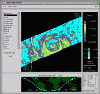 |
| TRMM Orbit Viewer Installtion | 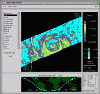 |
System Requirements
1. A UNIX or Linux Operating System
System OS OS Version IDL File Compaq Alpha Tru64 UNIX 4.0 BIN_compaq HP PA-RISC HP-UX 10.20, 11 BIN_hp IBM RS/6000 AIX 4.3 BIN_ibm Inte Intel x86 Red Hat 6.0 BIN_linux SGI Mips Irix 6.4, 6.5 BIN_sgi SUN SPARC Solaris 2 2.6, 2.7 BIN_solaris SUN Ultra Solaris 2 2.6 BIN_solaris 2. 64 megabytes of memory is required and 128 megabytes is recomended.
How to Install Software --UNIX--These instructions assume that you have an intermediate knowledge of Unix command syntax and experience installing applications on Unix. If you have any problems, please contact your system administrator
Follow these steps to install Orbit Viewer:
- Download the gzip compressed "Orbit Viewer" and "IDL File" tar archive.
- Uncompress and extract the tar file (Note: this will extract the files to your current directory) :
gzip -d ORBIT.tar.gz
tar -xvf ORBIT.tar.gz
- Uncompress and extract the tar file (IDL File):
cd TSDISorbitViewer
gzip -d ../BIN_hp.tar.gz
tar -xvf BIN_hp.tar
- Define the TSDISorbitViewer_src environment variable in your shell resource file. The table below helps you determine what file to add this definition to. In this example, "XXX" represents the absolute path of the TSDISorbitViewer directory.
setenv TSDISorbitViewer_src /XXX/TSDISorbitViewer
% source /usr/local/TSDISorbitViewer/orbit_setup
(It is recommended that you will define this in your ".cshrc file".)
- To run Orbit Viewer type "orbit" on the command line:
% orbit
You can check other options to run as following.
% orbit -helpSample data of TRMM (HDF format) are archived in TSDISorbitViewer/sample_data directory.
How to Install Software --Windows--
- Download the compressed "Orbit Viewer" file.(tov10win32.exe).
- Double-click on the "tov10win32.exe" file.
(Note: this will extract the files to your current directory)
- After copying, please make shortcut of "IDLRT.EXE" and change shortcut link in property window as following:
***\IDLRT.EXE ---> ***\IDLRT.EXE -em=orbit.sav
(You can find "IDLRT.EXE" file in "BIN" folder.)- To run Orbit Viewer double-click the shortcut file.